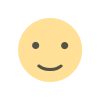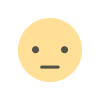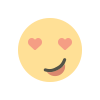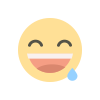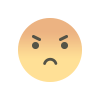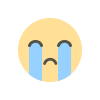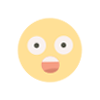Manual vs Automated Testing: What's the Difference?
Discover the key differences between manual and automated testing, including their benefits, use cases, and how each approach impacts software quality, speed, and cost-effectiveness.

Software testing plays a vital role in delivering high-quality software applications. It ensures the functionality, reliability, and performance of a system. Two primary methods of testing—manual testing and automated testing—offer distinct advantages and serve different purposes in the software development lifecycle. Let’s explore their differences, pros, and cons to help you understand when to use each.
What is Manual Testing?
Manual testing is when human testers run test cases without using automation tools. They manually follow steps to check if the application works as expected and meets the requirements. This process involves testing features by hand to identify issues or bugs in the software.
Key Features of Manual Testing:
-
Testers interact with the application as an end-user.
-
Test cases are executed step-by-step without scripts or tools.
-
Human judgment is used to find issues like user interface (UI) glitches or user experience (UX) inconsistencies.
Types of Manual Testing:
-
Exploratory Testing: Testers explore the application without predefined test cases.
-
Ad-hoc Testing: Informal testing conducted without planning.
-
Usability Testing: Focuses on user experience and design elements.
-
Regression Testing: Validates that new changes do not affect existing functionality.
What is Automated Testing?
Automated testing uses tools or scripts to execute test cases automatically. Test scripts are created once and reused multiple times, reducing manual intervention.
Key Features of Automated Testing:
-
Uses automation frameworks or tools (e.g., Selenium, TestNG, JUnit).
-
Speeds up repetitive and large-scale testing tasks.
-
Suitable for performance, load, and regression testing.
Types of Automated Testing:
-
Unit Testing: Tests individual components or modules.
-
Integration Testing: Ensures different modules work together.
-
Performance Testing: Checks system speed and responsiveness under load.
-
Regression Testing: Automates re-testing for existing features.
Key Differences Between Manual and Automated Testing
-
Execution: Manual testing requires human intervention to execute test cases, while automated testing uses scripts and tools to run tests automatically.
-
Speed: Automated testing is faster and can execute repetitive tests quickly, whereas manual testing is time-consuming and slower.
-
Cost: Manual testing may incur higher costs in the long run due to labor, while automated testing has higher initial setup costs but saves money over time.
-
Accuracy: Automated testing is less prone to human error, whereas manual testing can introduce inconsistencies.
-
Flexibility: Manual testing allows for more flexibility in exploratory testing, while automation is best suited for regression and repetitive tests.
Advantages and Disadvantages of Manual Testing
Advantages:
-
Cost-Effective for Small Projects: Requires minimal investment in tools.
-
Flexibility: Easy to adapt to changes in requirements.
-
Human Insight: Detects visual and usability issues better.
-
Best for Exploratory Testing: Ideal for scenarios where test cases evolve.
Disadvantages:
-
Time-Consuming: Testing can be slow, especially for repetitive tasks.
-
Prone to Errors: Human error can lead to missed bugs.
-
Limited Scalability: Inefficient for large-scale testing.
-
Difficult to Reproduce: Test results may vary depending on tester experience.
Advantages and Disadvantages of Automated Testing
Advantages:
-
Efficiency: Executes test cases quickly and consistently.
-
Reusability: Test scripts can be reused for multiple cycles.
-
Scalability: Suitable for large projects and frequent updates.
-
Enhanced Accuracy: Eliminates the risk of human error.
Disadvantages:
-
High Initial Cost: Requires investment in tools and skilled resources.
-
Limited Scope: Cannot test visual and UX aspects effectively.
-
Maintenance Overhead: Test scripts need updates when requirements change.
-
Not Ideal for Exploratory Testing: Lacks human intuition.
When to Use Manual Testing?
Manual testing is ideal for situations that require human judgment. Some common scenarios where it's used include:
-
Exploratory Testing: Discovering new issues without predefined scripts.
-
Usability Testing: Evaluating user experience and interface design.
-
Ad-Hoc Testing: Performing unplanned testing during development.
-
Short-Term Projects: Projects with a small scope or short timelines.
When to Use Automated Testing?
Automated testing is ideal for repetitive and large-scale tasks. Common use cases include:
-
Regression Testing: Re-testing after updates or bug fixes.
-
Performance Testing: Validating system performance under heavy loads.
-
Load Testing: Checking how the system handles simultaneous users.
-
Continuous Integration: Ensuring code quality in DevOps pipelines.
Balancing Manual and Automated Testing
The best testing strategy often involves a combination of manual and automated testing. Here are some tips for balancing both:
-
Assess Project Needs: Determine the testing type based on project size, complexity, and timeline.
-
Automate Repetitive Tasks: Use automated testing for regression and performance testing.
-
Focus Manual Testing on UX: Reserve manual testing for usability and exploratory testing.
-
Iterate and Improve: Continuously review and update your testing strategy as the project evolves.
Choosing the Right Tools for Automated Testing
Popular tools for automated testing include:
-
Selenium: Open-source tool for web application testing.
-
Appium: Ideal for mobile app testing.
-
TestNG: Framework for Java-based testing.
-
JMeter: Useful for performance and load testing.
Conclusion
Both manual and automated testing play a crucial role in ensuring software quality. Manual testing leverages human intuition and adaptability, while automated testing stands out for its speed, accuracy, and ability to scale efficiently.By understanding their differences and aligning your approach with project needs, you can achieve a balanced and effective testing strategy. For those interested in advancing their testing skills, exploring a Software Testing Training Course in Bangalore, Delhi, Gurgaon and other locations in India can provide valuable insights into mastering both manual and automated testing techniques.
FAQs
1. What is the main difference between manual and automated testing?
Manual testing involves human testers executing test cases without using tools or scripts, relying on their observation and judgment. Automated testing uses tools or scripts to execute tests automatically, ensuring faster and more consistent results.
2. When should I use manual testing?
Manual testing is best suited for:
-
Exploratory testing where human intuition is required.
-
Usability testing to assess user interface and experience.
-
Ad-hoc testing without predefined test cases.
-
Projects with small scopes or short timelines.
3. When should I use automated testing?
Automated testing is ideal for:
-
Repetitive tasks like regression testing.
-
Performance and load testing.
-
Projects requiring continuous integration and frequent updates.
-
Large-scale applications with extensive test cases.
4. Can manual and automated testing be used together?
Yes, combining manual and automated testing provides the best results. Manual testing can focus on exploratory and usability aspects, while automated testing handles repetitive and large-scale tasks like regression and performance testing.
5. What are the advantages of manual testing?
-
Cost-effective for small projects.
-
Better for detecting UI/UX issues.
-
Flexible and easy to adapt to requirement changes.
-
Effective for exploratory and ad-hoc testing.
What's Your Reaction?